Android TV Home6.10.5-716101699
Continue to app
Free Version
A Customizable Android TV App
Android Operating System has been the lifeline of all mobile phones other than the ones manufactured by Apple. While each phone manufacturer has created their own Operating systems for their phones, they use the structure, features and functionalities of Android OS that is developed by Google. Only the iOS is the competitor against the Android OS with the ease of use and people friendly user interface making the Android OS stand out. The Android OS has not been limited to phones but is also the staple operating system for smart televisions. As is the case with Android based phones of different manufacturers, the smart TVs of different manufacturers are also based on the Android OS. The OS is adapted slightly differently for TVs but the main functions usually stay the same. A great launcher app can do wonders for the Android OS based smart TVs and this is where Google’s Android TV Home app becomes a great choice. The Android TV app is developed by Google so its interface is fantastic while its superb understanding of the user’s needs and wants make it stand apart from other launcher apps too.
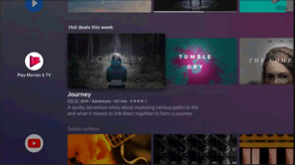
The Android TV app comes pre-installed in some smart TVs while you can download and install it if it isn’t already present. Once it gets installed, it would launch whenever you would turn on your TV. The app’s quality is that it arranges your TV home screen in a fantastic manner so that you can easily navigate through your options with ease. The important thing for any launcher app is to ensure that the screen does not get cluttered while also ensuring that there is not much that is amiss at first glance as well. The Android TV app does a great job in this regard by arranging your options in a super compact manner.
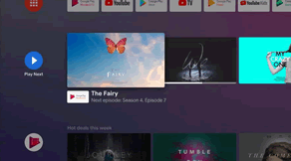
The app’s best feature has to be its customization options. You can customize your screen to make it fit your requirements. You can rearrange tabs and can rearrange focus on the important apps on your TV. For instance, if you have Netflix, Amazon Prime, YouTube and MX Player and you want the launcher app to focus on Netflix the most, you can take it to the top of your screen. Furthermore, you can decide which of Netflix’s stuff you want to look at directly from the launcher app. For instance, you can decide to see Netflix’s recommendations or last viewed on the main screen and this would then be made possible by the Android TV app.
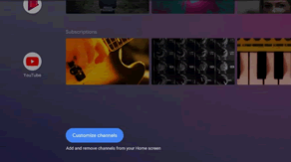
The only issue with the Android TV app is that Google has introduced ads on the screen by the name of ‘Sponsored’. The main idea is to provide you recommendations in this section as well for things you should watch but most of the recommendations are from apps not installed on the TV. This is highly frustrating as it takes a huge part of the screen and usually is of no worth to the users. Moreover, there are also ads that keep popping up time and again and this can further worsen the TV experience. Google should revisit these changes in order to make the app more user-friendly.
Features:
- Great app layout that makes it easy to browse
- Fantastic categorization of content by apps
- Easy customization options to change the look and feel of the home page
- Superb customization feature to decide the apps you want focused on the home page
- Excellent option to choose background photos
- Easy to create multiple user profiles that can be switched with ease
Conclusion:
Android TV Home is Google’s staple Android TV app offering from smart TVs. The app works as a launcher and gives you an easy going and user-friendly navigation experience of your TV’s home screen. If you like your content segregated and easy to navigate on your TV then this app can do wonders for you.